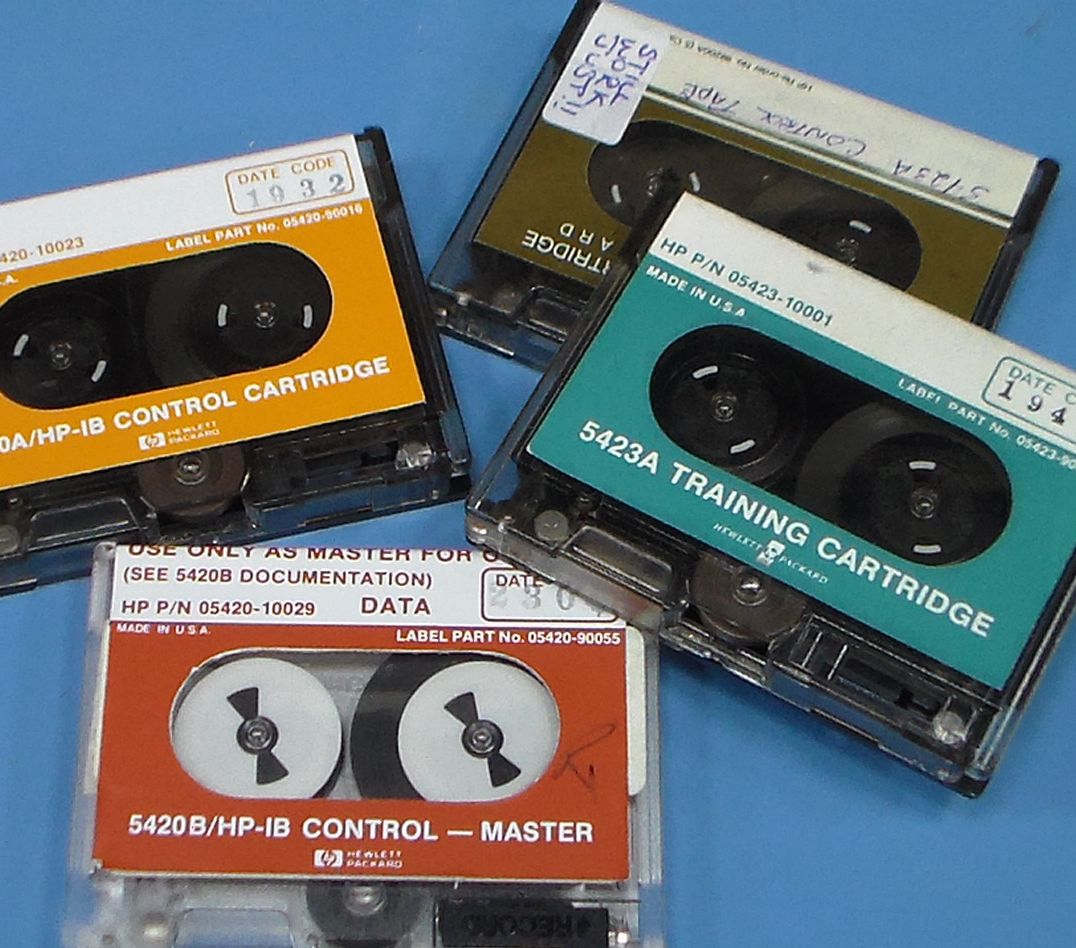Tape Cartridges.
The type of tape cartridges used are either an HP 98200A or 3M DC-100A.
Do the tapes store software or data?
There three types of tapes, Master and Control Tapes for the HP5420A, HP5420B, or the HP5423A which contain the system software for these equipment, this allows the system to boot after power on. Generally the master tape was normally only intended for duplication purposes not day to day opertion. The third type of tape stores data and system configuation. Once you have everything working then you can duplicate control tapes and format data tapes.
How do I identify a control tape?
You may have genuine HP tapes or copies, a list of the HP tapes follows:
| HP P/N | Description | Date Code | Memory Required |
| 05420-10010 | 5420A/Control Cartridge | 1908 | 48kW |
| 05420-10020 | 5420A/Master Cartridge | 1908 | 48kW |
| 05420-10023 | 5420A/HP-IB Control Cartridge | 1932 | 48kW |
| 05420-10024 | 5420A/HP-IB Master Cartridge | 1932 | 48kW |
| 05420-10025 | 5420A/HP-IB Control Cartridge | 2012 | 64kW |
| 05420-10026 | 5420A/HP-IB Master Cartridge | 2012 | 64kW |
| 05420-10027 | 5420A/Extended Resolution Control Cartridge | 2012 | 64kW |
| 05420-10028 | 5420B/HP-IB Control | 2304 | 64kW |
| 05420-10029 | 5420B/HP-IB Control - Master | 2304 | 64kW |
| 05423-10010 | 5423A Control | 2116 | 128kW |
If you have any of these and you don't need them or they won't boot please don't throw them away, I will gladly accept any donations.
How do I boot this equipment?
Place a known good control tape in either the front or the internal drives then power up. There is a special loading sequence, from reset the Internal Binary Loader (IBL) program is loaded into main RAM from a set of fusable link PROMS. Apart from system tests the IBL tries to read a tape and it looks for a particular record type on the tape. This special record or series of records contains a program called MGEN. When MGEN is successfully loaded control is passed to MGEN and it proceeds to load the main system software from the tape. As records are loaded their checksums are tested to ensure the data read from the tape is valid and as the code is loaded to RAM a read back verification is performed to ensure the code is successfully saved in RAM. Once the system gets to this point there is some initialisation and then the SETUP STATE is displayed on screen.
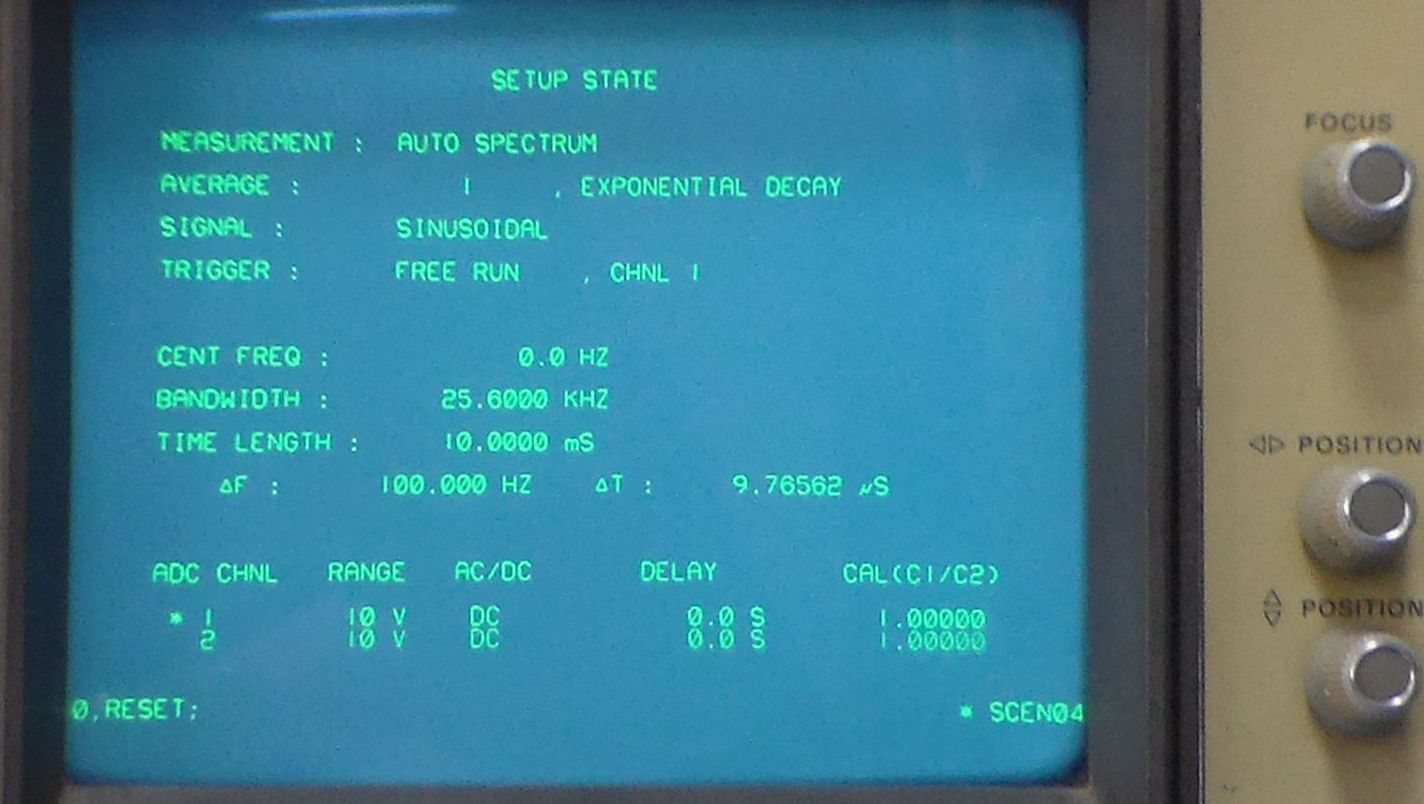
If you have a Control or Master tape for the HP5420A, HP5420B, or the HP5423A, these are extremely hard to find and here are the main do's and don'ts. Do, store it in a dry dust free environment away from stong magnetic fields. Don't try to read the tape in any DC100A drive, unless it is a 5420 or 5423, and then only try reading the tape in drive that has been repaired correctly, and then I still wouldn't recommend trying to read the tape as a first step.
Where can I find a Control Tape?
As I said the tapes are hard to find, you can ask on various internet forums, or talk people that have used the equipment, go to institutions or organisations that have had this euqipment, check the internal drive in the display unit (5441A), and check Volume II of the service manual which has a tape pocket. I've tried all of these approaches and the only suscess I had was with the last two suggestions with Volume II of the service manual being the best source of tapes.