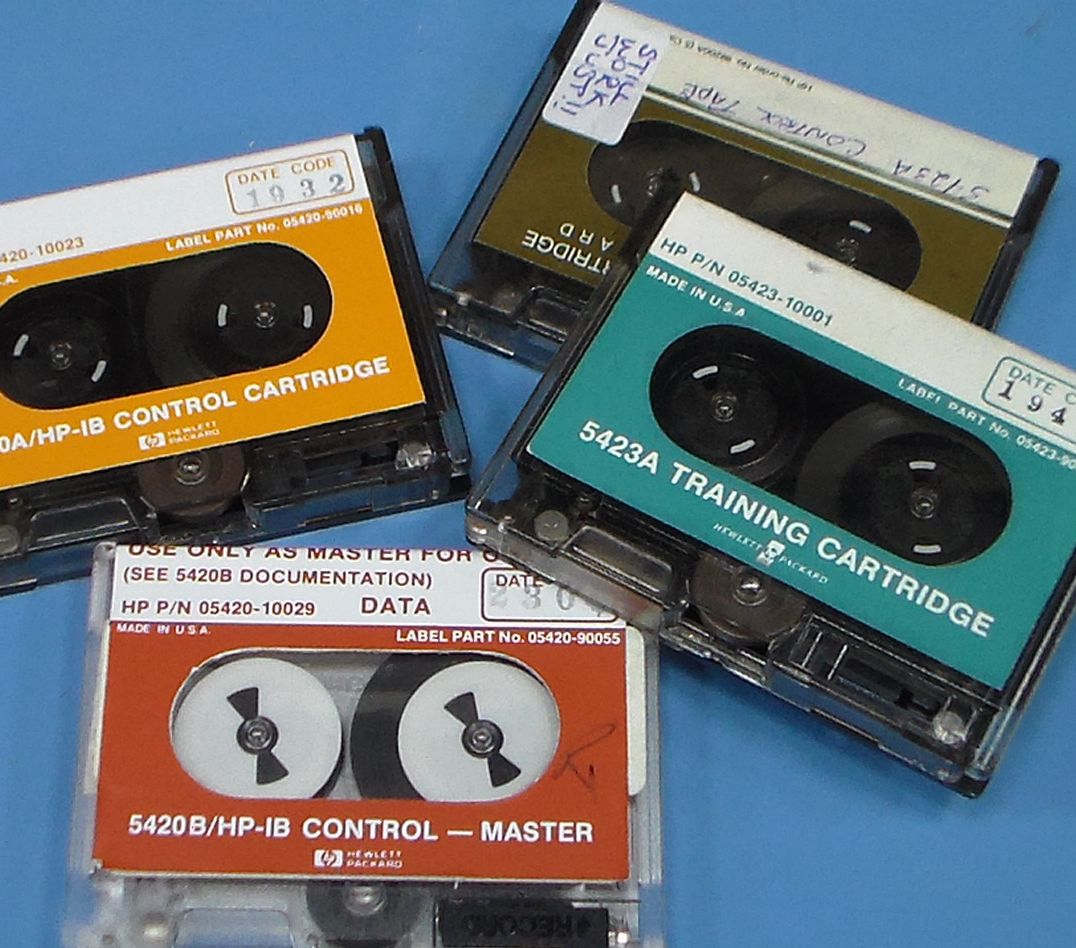How do I duplicate a control tape?
First of all you need a working instrument and a known good tape that will reliably load the control software. For convenience you should use the tape drive on the front panel of the display unit, so make sure there is no tape cartridge loaded in the internal tape drive. Place your control tape in the front drive and power up the instrument. You'll see the first light test, the tape will start to move, then MGEN will load and the second light test will occur. At this time while the main control software is loading you see a binary count of the data records loading on the lights in the certres of the Measurement-Display buttons on the display unit. Now is the time for you enter the menu that allows you to duplicate a tape, press the "GOLD" ("SHIFT") key on the display unit (5441A) and then press the "9" key on the Keyboard/Control Unit (5443A). The "READY" light will be on steadily and when the tape has loaded the "READY" light will blink twice per second and the tape will rewind. With the rewond the "REMOTE" light will be on steadily and the "READY" light will flash at a fast rate, you can now remove you "master" tape. Take a new blank tape making sure the RECORD tab is set to the "RECORD" position and load it into the front tape drive.
Start Duplication
Press the "9" key on the Keyboard/Control Unit (5443A) and duplication will start and will take about 3min 45sec for the 5420A and longer for the 5423A. When duplication is complete the tape will rewind and the "READY" light will blink at a fast rate and the "REMOTE" and "RUN" lights will be on stadily. Note: if the "INPUT" light flashing at a fast rate then duplication wasn't suscessfully completed and the tape can't be used to boot the system.
Following is the function list available while MGEN is running.
| Key | Description |
| "9" | Duplicate Control Cartridge |
| "8" | Verify Control Cartridge |
| "7" | Load Control Cartridge |
| "6" | Generate Test Tape |
| "5" | Certify Test Tape |
| "4" | Rewind Tape |
| "3" | Position Tape Forward |
| "2" | Select Other Cartridge Drive |
| "1" | Position Tape Backward |
| "0" | Exit to "READY" (SETUP STATE SCREEN) |
| "." | Select Read Threshold for "8", "7", and "5" |
| "GOLD" | 5420A only, Acknowledge flashing "INPUT" light, do light test |
| "X" | 5423A only, Stop tape on error in "8", "7", and "5" |
| "SELF TEST" | Loops the operation of "9", "8", "", and "5" |
| "ANY KEY" | Stops "X" or "SELF TEST" functions |